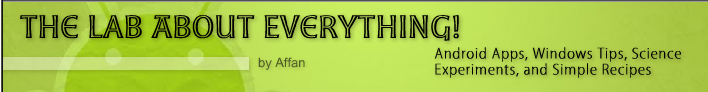For a school project, me and my group were asked to act out a drama called Rumplestiltskin. We had a month of preparation. We built a few props, acted out a few rehearsals, wasted a few rolls of masking tape, improvised props and here it is, Rumpelstiltskin. Credit to my friend (also the narrator) Aaron for making the video.
Enjoy!
Monday 26 August 2013
Thursday 15 August 2013
Gadgets and Gizmos: G1XN Multi Effect Pedal- Zoom
Hello everyone!
Today I`m gonna give a review on the Zoom G1XNext Multi effects pedal. But before that, read my story...
I was searching for two Danelectro Pedals, Fuzz and Chorus. So first I went to DoReMi Music Store (Click for website) in Subang. Not sold. Then I went to The Guitar Store (Click for website) nearby. Same answer, not sold. Instead the shopkeeper showed me a Boss Me-25 Multi Effect Pedal. He also gave a demo on it. The price was RM850, which was cheap said by the shopkeeper. I was like, "Oh soooooo cheap". That night, I surveyed a few cheap multi effect pedals.
The next day, I went to Music Bliss (Click for website) located at Taman Sri Manja. They sell a lot of musical instruments such as Drums, Guitars and keyboards. They have a recording/jamming studio too. Accessories are also available. I asked the shopkeeper for the G1XN pedal, he brought me upstairs and explained to me about the pedal. The discounted price was RM 220 (Original price was RM 245). I made the payment and went home happily. So here is, Zoom G1XN Multi Effect Pedal!
If you buy this pedal, you will need to buy 4 AA Batteries or an AC to DC 9v Adapter, like this.
![]()
The batteries will last for about 12 hours with continuous use. It is recommended that you disconnect the input jack when not using. However, I truly recommend you to use an AC adapter for any effect pedal if possible.
Back to the pedal. It has:
- Two turnable knobs, one for effect selector and the other controls the volume and the value of the effects.
- Two foot swithes to switch the Patches and to activate Tuning/ Bypass.
- Four small buttons: - Drums enabler - Bank up/ Tap - Store a user-defined patch - Pedal assign
- A two digit 7- segment Digital display.
- An expression pedal.
- Three jacks, A power jack, input jack and an output jack.
- Seven pedal assigning LED indicators.
Features:
- 54 effects and 8 simultaneous modules max.
- 40 pre-defined patches and 40 user-defined pedals.
- Tube amp modelling.
- Built-in Tuner.
- 40 Drum patterns.
- With Acoustic Simulator.
Quick Instruction Manual
1. Selecting a patch
- Turn power on.
- Insert adaptor to the jack/ Batteries to the compartment.
- Set to Play mode with Mode selector Knob.
- Select patch with the foot switches.
- To change a bank, press the Bank Up button.
- Use the value knob to change the volume.
2. Tuning
- Press both footswitches and hold till the symbol (nt) appears.
- Play a string and tune.
- First digit shows the Note ( If the decimal point lights up, it indicates that the note is a #). The second digit shows the pitch. If the indicators lights up on the top area of the display, the pitch is too high, and vice versa. The indication speed increases when the pitch is off.
- Turn the value knob to adjust last two digits of the reference pitch. (435-445 Hz)
- Press a foot switch to exit.
3. Rhythm
- Set to Rhythm mode.
- Press Play/Pause button.
- Select pattern with foot switches.
- Adjust volume with value knob.
- To adjust tempo, press Bank up and turn the value knob, or tap Bank up continuously with your desired speed/ tempo.
- Press Play/Pause button to stop.
4. Patch Editing
- Set the effects and parameters.
- Press the footswitch to deactivate an effect.
- Return to play mode.
5. Saving and Copying Patches
- Choose the patch to be copied and press Store.
- To Copy, select the target patch.
- Press Store again.
6. Expression Pedal
- Press Pedal Assign button to change the target effect module.
Effects List
Comp/EFX
- Compressor
- Auto Wah
- Booster
- Tremolo
- Phaser
- Ring Mod
- Slow Attack
- Pedal Vox
- Pedal Cry
Drive
- FD Combo
- VX Combo
- US Blues
- BG Crunch
- HW Stack
- MS Crunch
- MS Drive
- PV Drive
- DZ Drive
- BG Drive
- Overdrive
- Governor
- Squeak
- Fuzz Smile
- Hot Box
- Z Clean
- Z MP1
- Z Neos
- Lead
- Extreme Distortion
- Acoustic Simulator
ZNR/ AMP
- ZNR
- Combo + ZNR
- Bright Combo + ZNR
- Stack + ZNR
Delay
- Delay
- Tape Echo
- Analog Delay
- Ping Pong Delay
Modulation
- Chorus
- Ensemble
- Flanger
- Step
- Pitch Shift
- Mono Pitch
- HPS
- Vibrato
- Pitch Bend
- Delay
Reverb
- Hall
- Room
- Spring
- Arena
- Tiled
Pros
- Cheap, small and portable.
- Simple operation.
- Vast sound variety.
- Suitable for all levels of musicians.
Cons
- Reverb doesn't work with Drums.
- Footswitches are a bit tight.
My opinion
The best and cheapest Multi effects pedal from one of the top leading brands of guitar effects, Zoom. Suitable for any guitarist and adds another band member with Rhythm player.
![]()
Music Bliss Store
Address: No.19-1, Jalan SM10, Taman Sri Manja, PJS3/38, 46000 Petaling Jaya.
Contact:-
Telephone: 0377813596 / 0169133155 / 0177414767 (Khairul)
E-Mail: musicbliss@live.com.my
Website: www.musicbliss.com.my
Map:
That' s all from me, see you again and good bye!
Affan.
Today I`m gonna give a review on the Zoom G1XNext Multi effects pedal. But before that, read my story...
I was searching for two Danelectro Pedals, Fuzz and Chorus. So first I went to DoReMi Music Store (Click for website) in Subang. Not sold. Then I went to The Guitar Store (Click for website) nearby. Same answer, not sold. Instead the shopkeeper showed me a Boss Me-25 Multi Effect Pedal. He also gave a demo on it. The price was RM850, which was cheap said by the shopkeeper. I was like, "Oh soooooo cheap". That night, I surveyed a few cheap multi effect pedals.
The next day, I went to Music Bliss (Click for website) located at Taman Sri Manja. They sell a lot of musical instruments such as Drums, Guitars and keyboards. They have a recording/jamming studio too. Accessories are also available. I asked the shopkeeper for the G1XN pedal, he brought me upstairs and explained to me about the pedal. The discounted price was RM 220 (Original price was RM 245). I made the payment and went home happily. So here is, Zoom G1XN Multi Effect Pedal!
| Packaging.... |
| Inside the box... |
The box contains:-
- G1XN
- Instuction manual
- Patch list
- 7-segment display translation card
| The Instructions Manual, Display translation card and patch list. |
Back to the pedal. It has:
- Two turnable knobs, one for effect selector and the other controls the volume and the value of the effects.
- Two foot swithes to switch the Patches and to activate Tuning/ Bypass.
- Four small buttons: - Drums enabler - Bank up/ Tap - Store a user-defined patch - Pedal assign
- A two digit 7- segment Digital display.
- An expression pedal.
- Three jacks, A power jack, input jack and an output jack.
- Seven pedal assigning LED indicators.
| Knobs and Buttons... |
| Display and Footswitches... |
| Pedal assigning indicators and Expression pedal... |
| Jacks... |
Features:
- 54 effects and 8 simultaneous modules max.
- 40 pre-defined patches and 40 user-defined pedals.
- Tube amp modelling.
- Built-in Tuner.
- 40 Drum patterns.
- With Acoustic Simulator.
Quick Instruction Manual
1. Selecting a patch
- Turn power on.
- Insert adaptor to the jack/ Batteries to the compartment.
- Set to Play mode with Mode selector Knob.
- Select patch with the foot switches.
- To change a bank, press the Bank Up button.
- Use the value knob to change the volume.
2. Tuning
- Press both footswitches and hold till the symbol (nt) appears.
- Play a string and tune.
- First digit shows the Note ( If the decimal point lights up, it indicates that the note is a #). The second digit shows the pitch. If the indicators lights up on the top area of the display, the pitch is too high, and vice versa. The indication speed increases when the pitch is off.
- Turn the value knob to adjust last two digits of the reference pitch. (435-445 Hz)
- Press a foot switch to exit.
3. Rhythm
- Set to Rhythm mode.
- Press Play/Pause button.
- Select pattern with foot switches.
- Adjust volume with value knob.
- To adjust tempo, press Bank up and turn the value knob, or tap Bank up continuously with your desired speed/ tempo.
- Press Play/Pause button to stop.
4. Patch Editing
- Set the effects and parameters.
- Press the footswitch to deactivate an effect.
- Return to play mode.
5. Saving and Copying Patches
- Choose the patch to be copied and press Store.
- To Copy, select the target patch.
- Press Store again.
6. Expression Pedal
- Press Pedal Assign button to change the target effect module.
Effects List
Comp/EFX
- Compressor
- Auto Wah
- Booster
- Tremolo
- Phaser
- Ring Mod
- Slow Attack
- Pedal Vox
- Pedal Cry
Drive
- FD Combo
- VX Combo
- US Blues
- BG Crunch
- HW Stack
- MS Crunch
- MS Drive
- PV Drive
- DZ Drive
- BG Drive
- Overdrive
- Governor
- Squeak
- Fuzz Smile
- Hot Box
- Z Clean
- Z MP1
- Z Neos
- Lead
- Extreme Distortion
- Acoustic Simulator
ZNR/ AMP
- ZNR
- Combo + ZNR
- Bright Combo + ZNR
- Stack + ZNR
Delay
- Delay
- Tape Echo
- Analog Delay
- Ping Pong Delay
Modulation
- Chorus
- Ensemble
- Flanger
- Step
- Pitch Shift
- Mono Pitch
- HPS
- Vibrato
- Pitch Bend
- Delay
Reverb
- Hall
- Room
- Spring
- Arena
- Tiled
Pros
- Cheap, small and portable.
- Simple operation.
- Vast sound variety.
- Suitable for all levels of musicians.
Cons
- Reverb doesn't work with Drums.
- Footswitches are a bit tight.
My opinion
The best and cheapest Multi effects pedal from one of the top leading brands of guitar effects, Zoom. Suitable for any guitarist and adds another band member with Rhythm player.
| For your information, that`s my adapter there in the box. REMEMBER, it isn`t included!! |
Music Bliss Store
Address: No.19-1, Jalan SM10, Taman Sri Manja, PJS3/38, 46000 Petaling Jaya.
Contact:-
Telephone: 0377813596 / 0169133155 / 0177414767 (Khairul)
E-Mail: musicbliss@live.com.my
Website: www.musicbliss.com.my
Map:
That' s all from me, see you again and good bye!
Affan.
Monday 5 August 2013
Update: GUTAC 3.0 With more features!
Hi bloggers! Remember Group Text and Call a.k.a GUTAC 2.0? If you do and you use it, thank you! So here`s the latest update. GUTAC 3.0 with more features including:
- Location Tagging
- Colour Theme Change
If you have ideas and suggestions, please comment here. The App will be updated as long as there`s idea.
Version: 3.0.0
Size: 2.04 MB
Download GUTAC 3.0
- Location Tagging
- Colour Theme Change
If you have ideas and suggestions, please comment here. The App will be updated as long as there`s idea.
Version: 3.0.0
Size: 2.04 MB
Download GUTAC 3.0
Sunday 4 August 2013
New App: DeskClock
Hello! Sorry for not posting much. So here it is. DeskClock, a simple desk clock with auto colour theme change. Displays time and date. Here`s the link:
Download DeskClock
See You again!
Download DeskClock
See You again!
Subscribe to:
Posts (Atom)